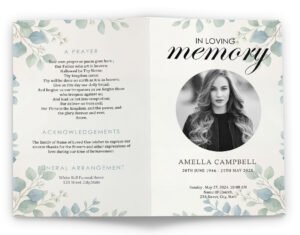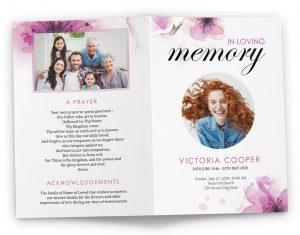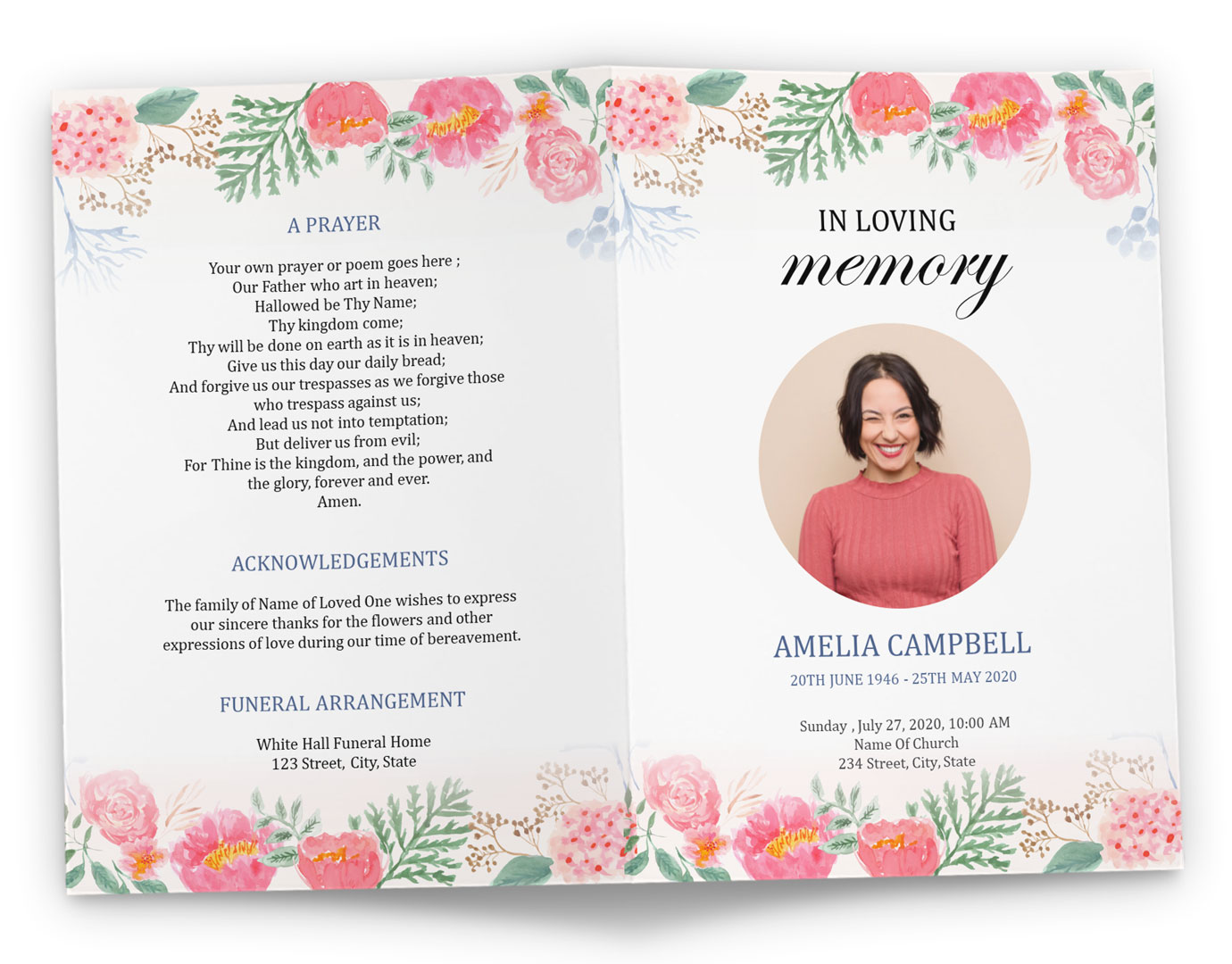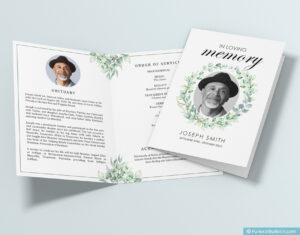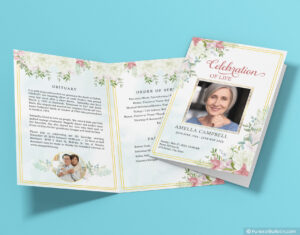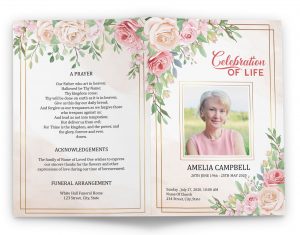Bi-fold funeral program template for Microsoft Word and PowerPoint
This funeral program template follows a minimalistic theme and easy to use. It is a great choice for the funeral of mother, father, grandfather, grandmother, uncle, aunt, or any other special person in your life.
You may download the template, get to a laptop, edit with PowerPoint or Word, and print out the loved one’s funeral program at home local print shop.
The simple but elegant template so far has evidently been one of our clients’ favorites. Client feedback says they have received tons of compliments from friends and family for a beautiful funeral program design.
The roses funeral program template depicts a blend of ‘modern’ and ‘reserved’ floral style. In fact, it is becoming the most preferred choice for funeral brochures, whether male or female.
The choice of fonts gives a harmonious complement to the design. Not only does it complement the design and style, but it also makes for easy reading.
The template includes sections for an obituary, eulogy, order of service, pallbearers, funeral poems, and any other details for the funeral or memorial service.
The funeral service program template contains two picture placeholders on the inside page of the booklet to show some special memories of your loved one’s life.
If you have any questions feel free to contact us via live chat or email at support@funeralbulletin.com. We are here to help you.
Features
Size – Print on A4 or US Letter size paper and fold
Pictures – Drag and drop placeholders
Programs – PowerPoint or Word